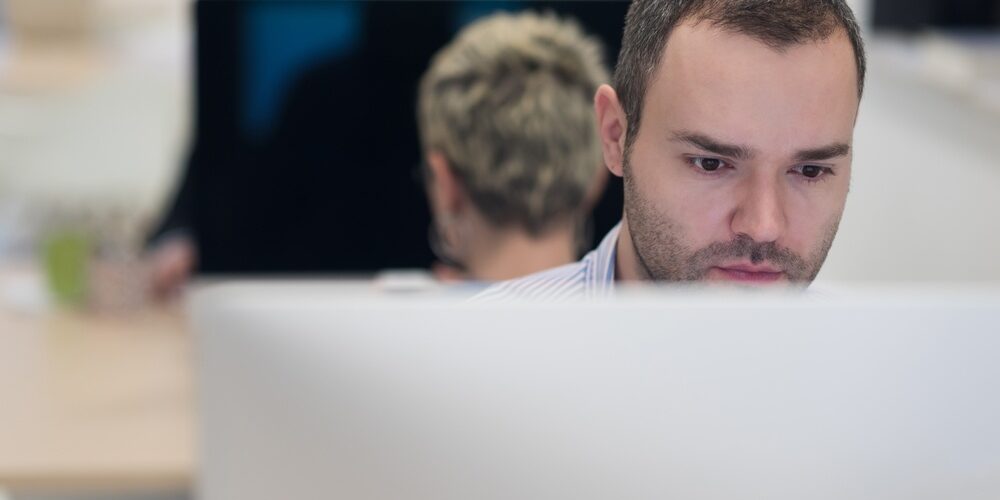They can attack anytime, anyone, anywhere. Whether they use a virus, phish, or malware, cybercriminals are not only targeting Fortune 500 companies but gradually even smaller businesses.
As a matter of fact, small business employers are becoming a target for cybercriminals because they can provide access to larger networks and have valuable customer data and they lack the personnel or resources to focus on cybersecurity.
Despite this trend, most small-business owners don’t have a cyber attack response plan albeit a sizeable majority indicate they are concerned about a possible cyber attack disrupting their business.
While cybersecurity does threaten some of America’s small-business owners, there is no need to fret as owners can get help from their insurance agents. They may not be cybersecurity experts, but they can assist owners by advising on policies and assessing risks. Here’s a list of 10 tips that we provided to help you along…..
- Guard your area
By protecting your physical perimeter, you can prevent hackers from opening the company’s computer network and sensitive data.
If your computer network and Wi-Fi signal are accessible from outside your facility, research protections that you might need to keep unauthorized users at bay.
- Educate your employees
Your company’s first line of defense against cybercriminals are you’re your employees so educate your team. In today’s world, you can bet that almost everyone has a tablet or smartphone and they don’t have the same security software as all computers.
- Activate a firewall
To block connections that can potentially hack into your system, you need to activate your firewall. It’s also a good idea to determine the type of firewall you need to use.
- Maintain regular software update
After you have hopefully installed any form of spyware, malware and antivirus software you will need to regularly update. It’s also important that all company-owned devices have updated security software. Moreover, make sure you have a policy in place that requires security software if your company grants employees access to company information on their personal devices.
- Always change passwords
Regularly change passwords and require everyone else to change them regularly as well. By now you know the drill that stronger passwords are made up of 8-10 characters that include numbers, letters and unique characters. Additionally, wireless networks for guests should have passwords that change weekly.
- Secure networks
A basic protection to ponder is whether or not you need a Wi-Fi network but in the event you do, make sure it’s secure to prevent hackers from using your internet connection or even accessing your servers without you knowing.
- Keep an eye on social networks
Be aware of what information you post and set social network profiles to private. If you utilize a social media site like a Facebook business page, you should control who can post or can authorize posts.
- Data Encryption
Be sure to encrypt your extremely sensitive data, create a backup and store it in a fireproof safe or off-site; use a dedicated computer for all sensitive information.
- Authorize vendor security
Require regular updates and system security part of your contract with any vendor for computer services as well as any suppliers that might have access to your system.
- Buy the right insurance
Now is the time to purchase cyber insurance to cover losses in case of fraud or a breach. It only takes one cyber incident to shut down a small business, so the cyber insurance should include business interruption.
Cybercriminals can strike anywhere, anyone, anytime, but remaining vigilant and proactive will help ensure your company’s cyber safety if these attacks do occur.
![]()